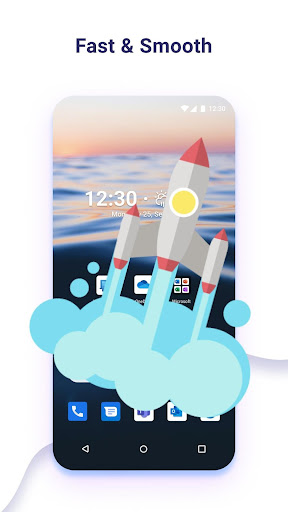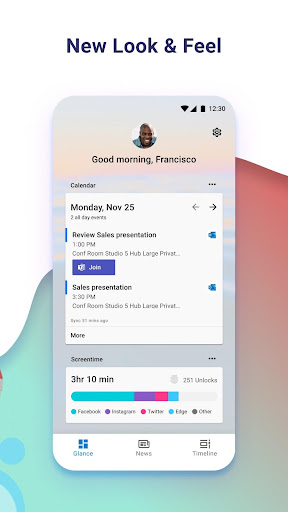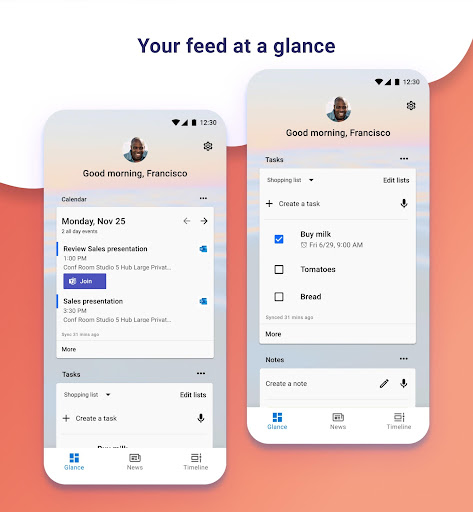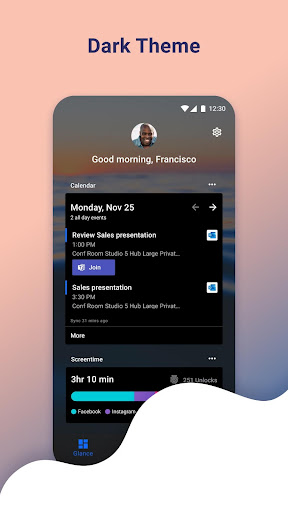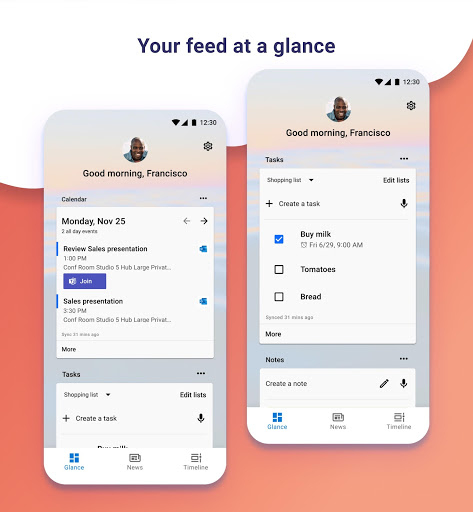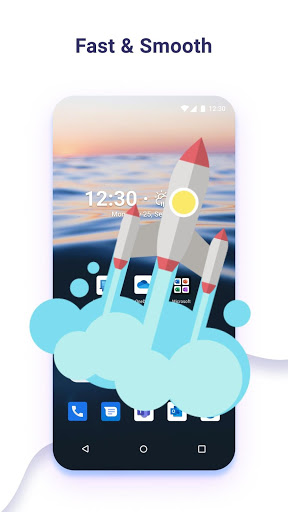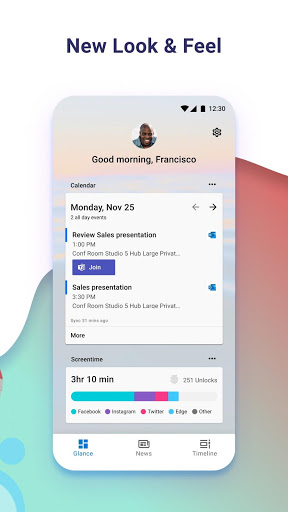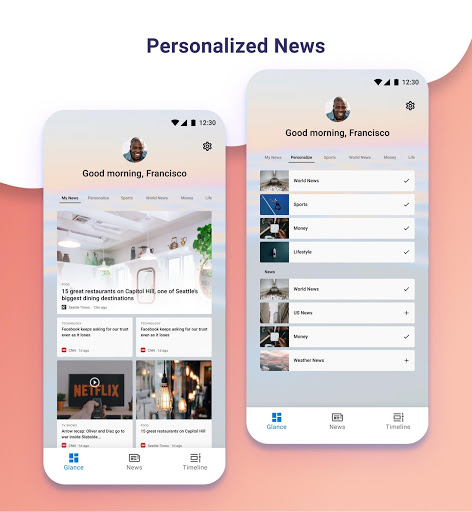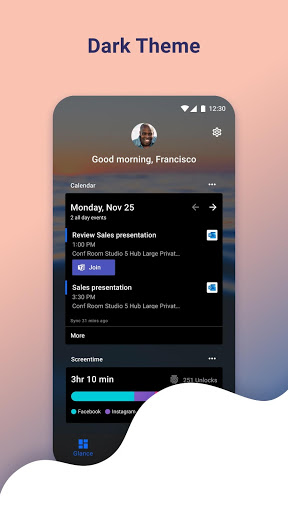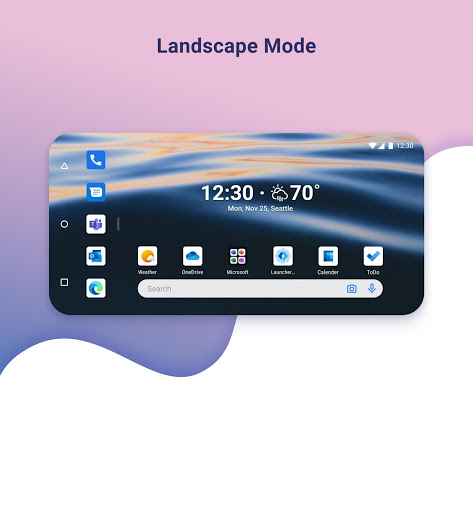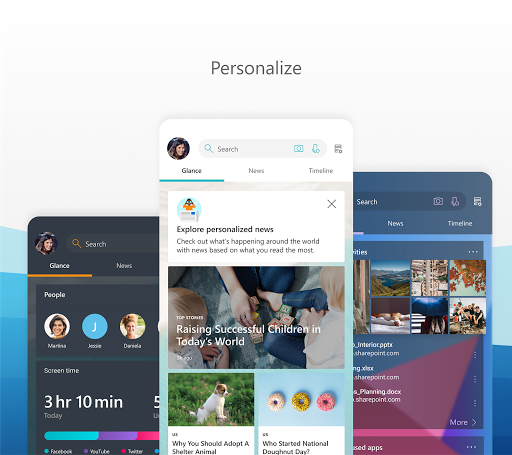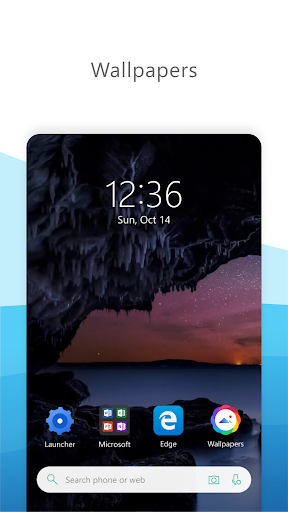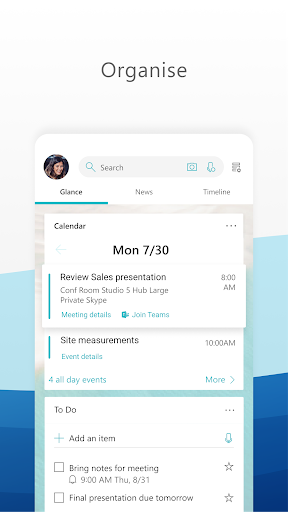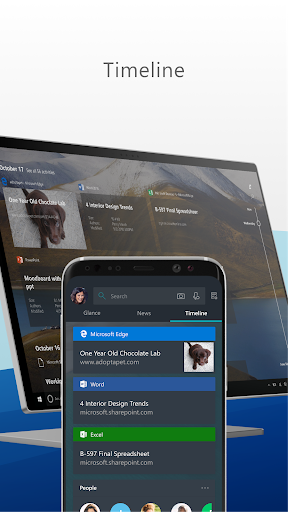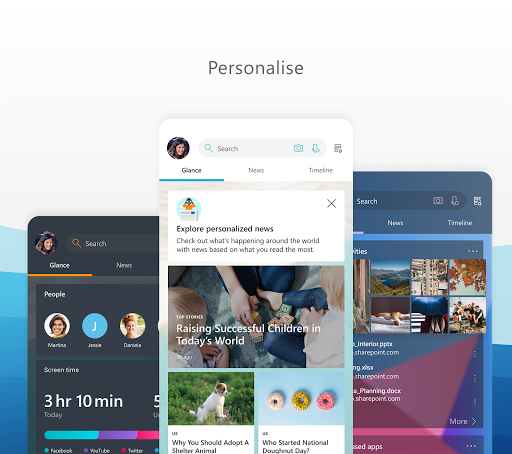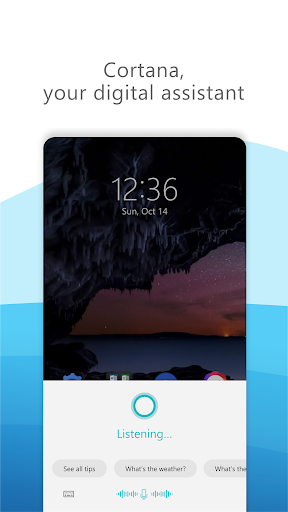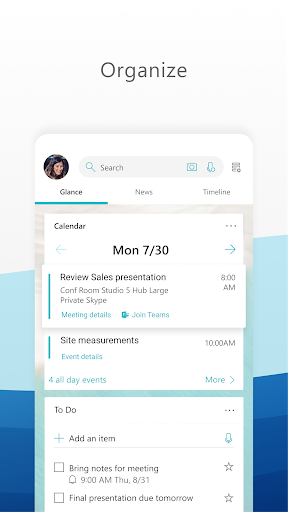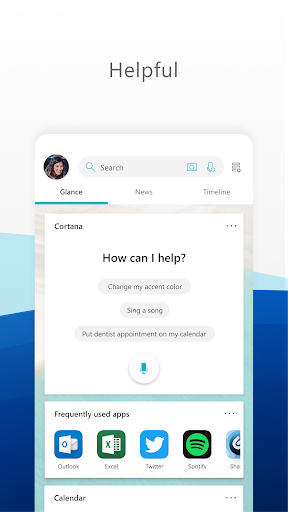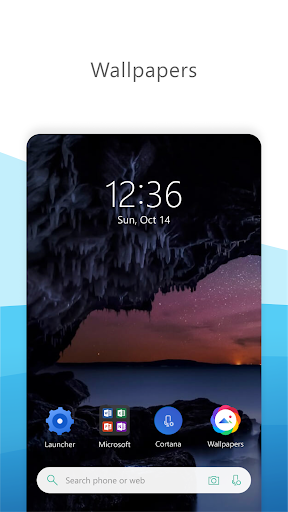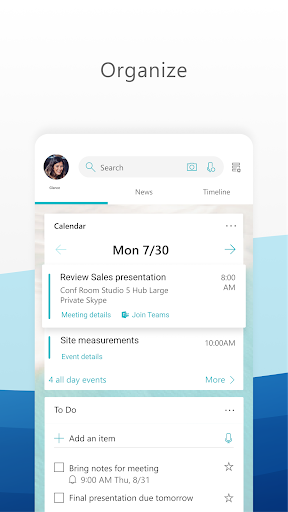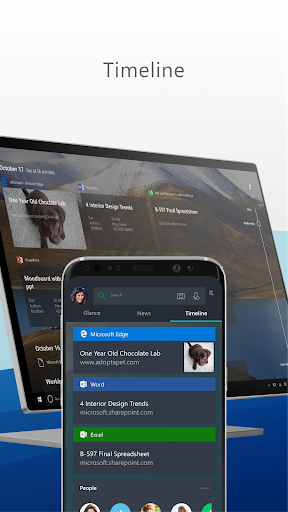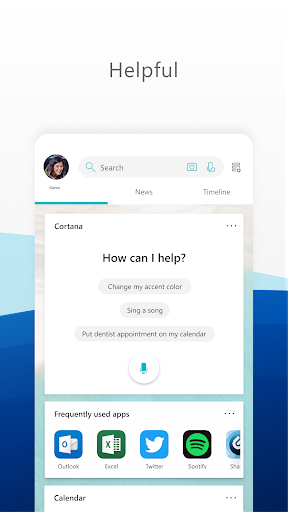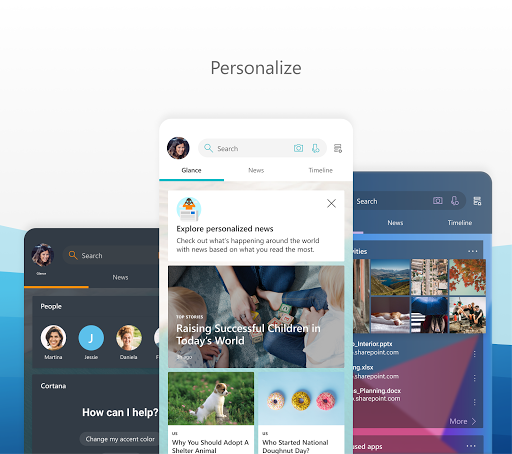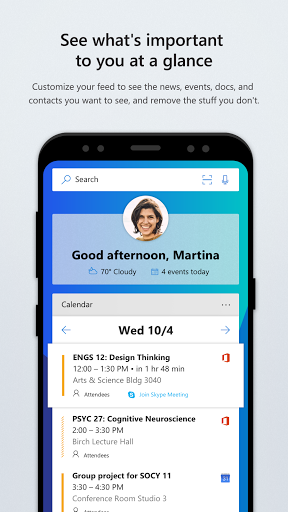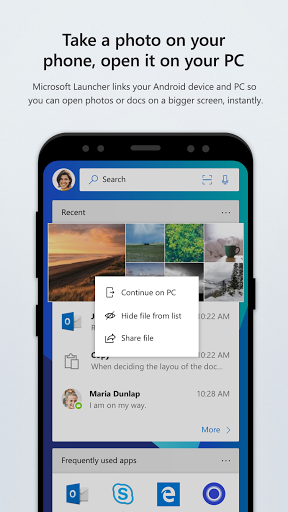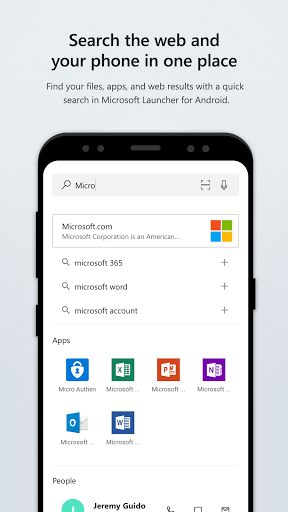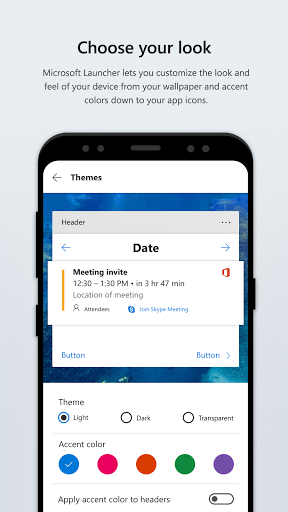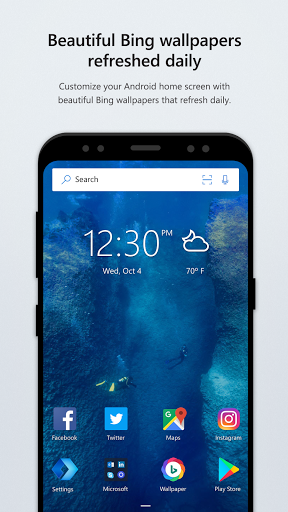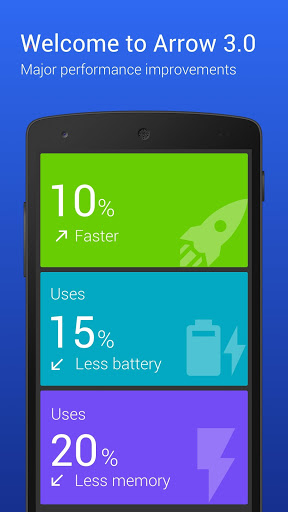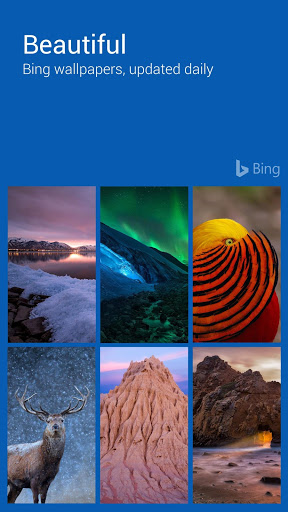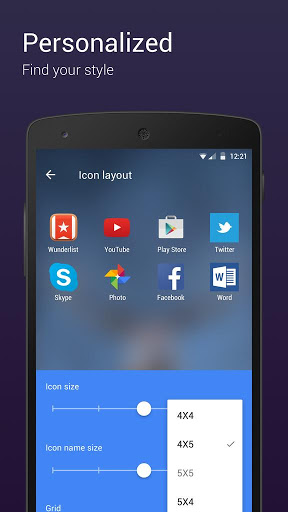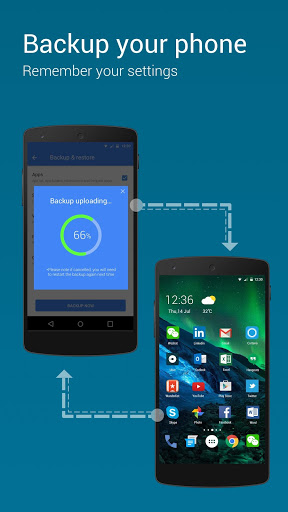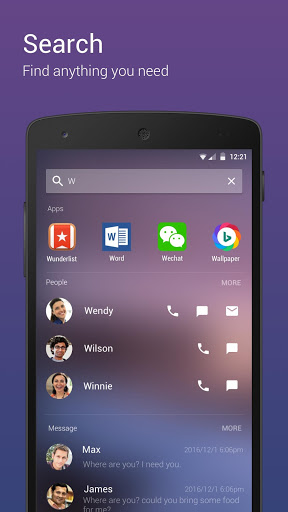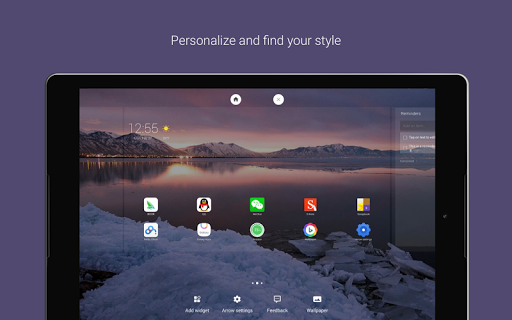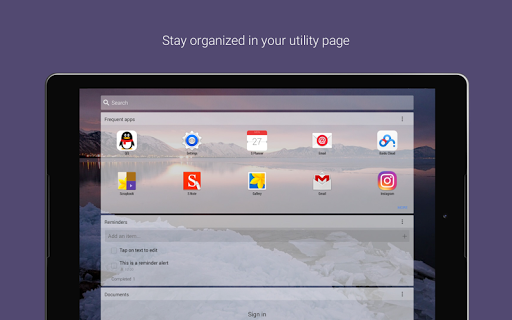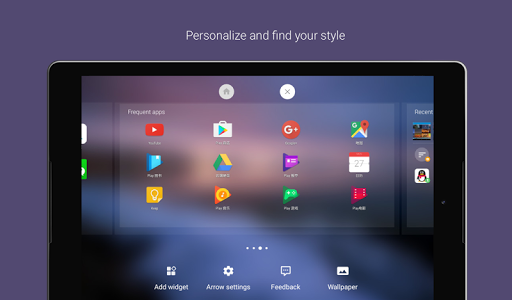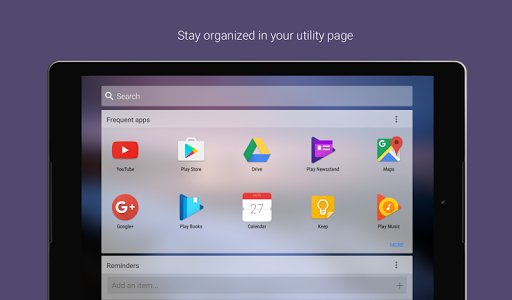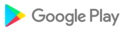Known bugs were fixed and performance improvements were made.
Known bugs were fixed and performance improvements were made.
Known bugs were fixed and performance improvements were made.
Known bugs were fixed and performance improvements were made.
Known bugs were fixed and performance improvements were made.
Known bugs were fixed and performance improvements were made.
New - start a Bing Chat conversation from anywhere in Launcher you find search
• Bing is your AI-powered copilot, and can provide helpful answers to your questions.
• Bing Chat functionality is available in regions supported by Bing Chat bing.com/new
• Bing Chat functionality requires Android 8.0 and up
Bug fixes
New - start a Bing Chat conversation from anywhere in Launcher you find search
• Bing is your AI-powered copilot, and can provide helpful answers to your questions.
• Bing Chat functionality is available in regions supported by Bing Chat bing.com/new
• Bing Chat functionality requires Android 8.0 and up
Known bugs were fixed and performance improvements were made.
- Known bugs were fixed and performance improvements were made.
- Known bugs were fixed and performance improvements were made.
- Refreshed Microsoft feed design and dialog style.
- Supported dynamic theming based on chosen wallpaper for Android 12 devices.
- Other known bugs and performance improvements were made.
- Known bugs were fixed and performance improvements were made.
- Transfer Microsoft Teams meeting through the Time widget for Surface Duo.
- Italy privacy requirements are now available in settings.
- Other known bugs and performance improvements were made.
- Transfer Microsoft Teams meeting through the Time widget for Surface Duo.
- Italy privacy requirements are now available in settings.
- Other known bugs and performance improvements were made.
- Known bugs were fixed and performance improvements were made.
- Known bugs were fixed and performance improvements were made.
- Make calendar event indicator color consistent with calendar color setting.
- Known bugs were fixed and performance improvements were made.
- Make calendar event indicator color consistent with calendar color setting.
- Known bugs were fixed and performance improvements were made.
- Known bugs were fixed and performance improvements were made.
Known bugs were fixed and performance improvements were made.
- Promotional banner was added on News feed page for users who don't have Start app installed.
- Microsoft Rewards widgets now support Italy and Spain.
- Other known bugs were fixed, and UX improvements were made on feed.
- Launcher’s feed and overall design were updated.
- The News feed experience was enhanced.
- The toggle between work and personal apps was improved.
- Additional filters are now available to improve searching.
- Other known bugs were fixed, and improvements were made.
- Age restrictions on telemetry data were updated for existing child users and expanded to new countries.
- Banners may now appear under the personal and work tabs on the app screen.
- Some design features were updated, including icons and the navigation bar.
- Other known bugs were fixed and performance improvements were made.
- Age restrictions on telemetry data were added.
- The cricket widget was removed.
- Other known issues were fixed for an improved experience.
- Easily turn on Android work profile while opening groups of work apps on Microsoft Duo.
- Other known bugs were fixed and performance improvements were made.
• Support long press to delete work folder for Android work profile enrolled users.
• French privacy requirements are now available in settings.
• The time widget will now update for daylight saving time.
• Bug fixed on notification display in dark theme.
• Bug fixed on home screen restore issue from lower app version.
• Other known bugs and performance improvements were made.
• Support long press to delete work folder for Android work profile enrolled users.
• French privacy requirements are now available in settings.
• The time widget will now update for daylight saving time.
• Bug fixed on notification display in dark theme.
• Bug fixed on home screen restore issue from lower app version.
• Other known bugs and performance improvements were made.
· App group visual updates on Surface Duo
· Bug fixed on home screen gesture on Surface Duo
· Bug fixed on folder preview display
· Bug fixed on app icon display on home screen
· Bug fixed on bottom page indication of dynamic feed
· General bug fixes and performance improvements
· Browser settings will no longer be affected by updates
· Issues with Time and Weather widgets have been corrected.
· Known bugs were fixed and performance updates were made for an improved experience.
- Support app group creation with drag-and-drop on Surface Duo
- Improvements on overview mode in page deletion on Surface Duo
- Support app group creation with two Edge apps on Surface Duo
- Work profile setup optimization via feed page
- Design improvements on error widget view to launch associated app
- Bug fix on icon pack reset after app re-start
- Bug fix on swipe up gesture to trigger shortcuts page
- Design improvement on app paddings in folder
- Support app group creation with drag-and-drop on Surface Duo
- Improvements on overview mode in page deletion on Surface Duo
- Support app group creation with two Edge apps on Surface Duo
- Work profile setup optimization via feed page
- Design improvements on error widget view to launch associated app
- Bug fix on icon pack reset after app re-start
- Bug fix on swipe up gesture to trigger shortcuts page
- Design improvement on app paddings in folder
- Work profile setup optimization via feed page
- Design improvement on app paddings in folder
- Bug fix on icon pack reset after app re-start
- Bug fix on swipe up gesture to trigger shortcuts page
- Battery usage and performance improvements
· Improvements on opening feed page in landscape and concurrent with another app on Surface Duo
· Support overview on single screen of Surface Duo
· Support screen time on Surface Duo
· Improvement on app group creation flow via context menu
· Multi-touch of app icon repositioning supported on home screen
· Support keyword search in Office apps
· Improvements on spacing and icons consistency in app drawer
· Fixed known bugs on app drawer, app icon size, folder swipe up gesture
· Improvements on opening feed page in landscape and concurrent with another app on Surface Duo
· Support overview on single screen of Surface Duo
· Support screen time on Surface Duo
· Improvement on app group creation flow via context menu
· Multi-touch of app icon repositioning supported on home screen
· Support keyword search in Office apps
· Improvements on spacing and icons consistency in app drawer
· Fixed known bugs on app drawer, app icon size, folder swipe up gesture
- Overview mode page arrangement improvement
- App Group placement optimization
- Add app to home screen placement optimization
- Pagination UI improvement
- Timeline deprecated
- Family parental controls deprecated
- Overview mode page arrangement improvement
- App Group placement optimization
- Add app to home screen placement optimization
- Pagination UI improvement
- Timeline deprecated
- Family parental controls deprecated
• Updated app icons and font
• Improved app folder layout and gesture support
• Improved performance
• Addressed known bugs
• Updated app icons and font
• Improved app folder layout and gesture support
• Improved performance
• Addressed known bugs
• Updated app icons and font
• Improved app folder layout and gesture support
• Improved performance
• Addressed known bugs
• New Microsoft feed design
• Support landscape mode
• Beautiful wallpaper
• Improved performance
• New Microsoft feed design
• Support landscape mode
• Beautiful wallpaper
• Improved performance
• New Microsoft feed design
• Support landscape mode
• Beautiful wallpaper
• Improved performance
General bug fixes and performance improvements
- Cortana en-us services in Microsoft Launcher will be turned off by the end of April
- General bug fixes and product improvements have been made
- To continue using speech features like Bing voice search, Tasks voice input, and Notes voice input, upgrade to Launcher 5.11.3 or higher now.
What's new for 5.11.2:
- General bug fixes and performance improvements
What's new for 5.11:
- Folder and app drawer are more consistent with Launcher theme
- You can now hide new apps in app drawer
- General bug fixes and performance improvements
What's new for 5.9.0:
- Live date update is now available on your original calendar app icon, and Microsoft Launcher calendar icon is also updated with a cleaner look.
- General bug fixes on dock, wallpaper, calendar card, and performance improvements.
What's new for 5.8:
- Newly installed apps can be added to home screen automatically for devices running Android 8.0 and above.
- Search experience is optimized so the local results are easier to access.
- Microsoft Intune Fully Managed Devices Support- IT pros now can configure home screen experiences for managed devices, including wallpaper, home screen apps, app icons placement, and feed availability.
- Adaptive icons support - Now you can have the same look for your app icons with multiple choices for shapes.
- You are able to join Microsoft Teams meeting in Calendar card in your Feed.
- You can see your flagged emails from your Microsoft Account or work/school account in Tasks card.
- Launcher settings experience has been optimized so you can discover and find what you're looking for quickly.
What's new for Launcher v5.4.1:
• Try out our new Cricket widget to keep track of your favorite teams in the Cricket World Cup!
• Improvements to status bar and system navigation to match theme
• Android Work Profile: customers can view Personal and Work apps separately in the App Drawer.
• Bug fixes and performance improvements
What's new for 5.3:
- Time/Weather widget redesign- Now you can have multiple widgets for multiple locations with redesigned detail page!
- UX refinements to the Home Screen, Dock and Search widget
- Tasks card now supports "My Day" from Microsoft To Do
- News tab now supports "Technology" as a news interest
- Work profile customers can now get access to their work apps
- Beta community link in Settings changed to Microsoft Tech Community
What's new for 5.3:
- Time/Weather widget redesign- Now you can have multiple widgets for multiple locations with redesigned detail page!
- UX refinements to the Home Screen, Dock and Search widget
- Tasks card now supports "My Day" and "Flagged Emails" from Microsoft To Do
- News tab now supports "Technology" as a news interest
- Work profile customers can now get access to their work apps
- Beta community link in Settings changed to Microsoft Tech Community
What's new for 5.2.1
- Non-full screen folders for easier one-handed use and large-screen devices
- Microsoft Rewards daily deal card allows you to earn Rewards for using Microsoft Launcher and completing other tasks!
- Long-press shortcuts enabled on icons even when the home screen is locked.
- Customers can send a CPU profile through "Contact Us" in Settings in case of performance issues
- Launcher font size will now respect the system font size
What's new for v5.2:
- Non-full screen folders for easier one-handed use and large-screen devices
- Microsoft Rewards daily deal card allows you to earn Rewards for using Microsoft Launcher and completing other tasks!
- Long-press shortcuts enabled on icons even when the home screen is locked.
- Customers can send a CPU profile through "Contact Us" in Settings in case of performance issues
- Launcher font size will now respect the system font size
What's new for 5.1.1:
1. Consent for Location based service Terms and Conditions for Korean market.
2. Bug fixes.
What's new for 5.1.0
- Track your screen time, app usage and phone unlocks with the new screen time card
- To Do card now shows tasks from apps like Microsoft To Do, Outlook and Skype
- Notes card now shows your Notes from Sticky Notes on Windows, Outlook and OneNote mobile
- Cortana now has an updated card with commute/traffic
- "Hey Cortana" as a beta feature for the en-us market
- Cortana support in the es-ES market
- Bing mini-answers shows you quick answers for stocks and currency
What‘s new for 5.0.2:
- fix the problem of wallpaper becoming black on some Android P devices;
- minor release including crash and bug fixing for 5.0.1 release.
Here’s another major update for 5.0:
• Feed- Updated Feed navigation for your Glance, News and Timeline tabs. You can now access your Feed settings from the top of your Feed
• News- Updated News experience powered by Microsoft News
• Timeline on mobile- Activities from your PC and phone now can be seen on your Android phone
• Cortana- Use Cortana to send emails with multi-turn emailing. Cortana is now supported in the DE-DE market
• Family- Parents can now view their kids’ real-time location
What‘’s new for 4.13.1:
- minor release including crash and bug fixing for 4.13.0 release.
- Now you can drag and drop widgets to and from the Launcher Feed. Widgets also no longer have card headers when placed in the Feed.
- Updates to the calendar card let you add a new event with one click when you no longer have any more events for the day.
- Tuning fixes for new app drawer animation.
- Parents can now ask Cortana for the location of their kids via voice (ex. “where are my kids?”).
- Cortana can now read incoming SMS messages and now supports en-IN.
what's new for v4.12:
- Folder and app icon gestures (swipe to open or click to launch).
- Choose how to use the last row of expanded dock: Apps, pinned contacts, folders, search bar or widgets;
- Parents can enable web filtering through the Family card.
- Folders in the app drawer are now sorted alphabetically.
- UI improvements: Animation adjustments; blur effect as an option; App badges in the app drawer;
- Fully support Android 8.0 and remove support for 4.0.X and 4.1
Hot fix release, including some crash fix and bug fix per user feedback in v4.11.
What's new in v4.11
- Family: parents can show/hide kids in the Family card;
- Improvements to reading news articles with Microsoft Edge browser;
- Toggle to hide page indicator on home screen;
- Cortana: supports multi-turn SMS + calling
- UI improvements: welcome page, settings page, widgets & context menu;
- Support for removing screens in overview mode via drag & drop
What's new for v4.10.1:
- minor release including crash and bug fixing for v4.10.0.
what's new for v4.10:
- Microsoft Family: Parents can view the last known location and app activity for their children's Android phone running launcher! (4.4+ for parent devices & 5.0+ for child devices)
- Visual Search: Use the camera through Search bar to recognize celebrities, landmarks, apparel and more! (US only)
- Microsoft Rewards: see Rewards balance in the Feed and earn points for using Bing Search;(US only)
- Wallpaper UX improvements and bug fixes;
What’s new for v4.9:
- Improved Home screen import logic
- Sort your apps alphabetically in folders
- Display names of apps or folders in your dock
- Customizable gesture for pressing the Home button from the Home screen
- New gesture option that lets you quickly lock your Home screen
What's new for v4.8.0:
- Support app sorting for Korean/Japanese/Russian languages in app drawer ;
- New first time experience for mobile connected users from Windows setting;
- Cortana integration improvements:
* Improve app launch experience;
* supports more device settings like WiFi, flight mode, etc;
* support navigation query;
- Bug fixing, code clean up, crash fix and performance tuning
What's new for v4.8.0:
- Support app sorting for Korean/Japanese/Russian languages in app drawer ;
- New first time experience for mobile connected users from Windows setting;
- Cortana integration improvements:
* Improve app launch experience;
* supports more device settings like WiFi, flight mode, etc;
* support navigation query;
- Bug fixing, code clean up, crash fix and performance tuning
What's new for 4.7.5:
4.7.5 is a quality release focusing on bug fixes and performance improvements
- Fixed top crashes and App Not Responding Errors;
- Support applying icon pack over single custom-set icons;
- Adjustments to wallpaper settings experience;
- Fixed several badge count issues;
- Performance/memory/CPU improvements
What's new for v4.6:- Now Cortana, your personal digital assistant comes in the Microsoft Launcher: make a call, schedule meetings, change wallpaper, Continue on PC or read the headlines! ( en-US, en-GB, en-CA, en-AU, zh-CN )- Share Launcher via NFC & QR code;- Support Arabic/RTL languages- Intune integration supports remote data-wiping;- Choose contacts to display on your People card- Place widgets into the dock- Pin searched app/contact to home screen
What's new for v4.6:- Now Cortana, your personal digital assistant comes in the Microsoft Launcher: make a call, schedule meetings, change wallpaper, Continue on PC or read the headlines! ( en-US, en-GB, en-CA, en-AU, zh-CN )- Share Launcher via NFC & QR code;- Support Arabic/RTL languages- Intune integration supports remote data-wiping;- Choose contacts to display on your People card- Place widgets into the dock- Pin searched app/contact to home screen
What's new for v4.6:- Now Cortana, your personal digital assistant comes in the Microsoft Launcher: make a call, schedule meetings, change wallpaper, Continue on PC or read the headlines! ( en-US, en-GB, en-CA, en-AU, zh-CN )- Share Launcher via NFC & QR code;- Support Arabic/RTL languages- Intune integration supports remote data-wiping;- Choose contacts to display on your People card- Place widgets into the dock- Pin searched app/contact to home screen
What's new for v4.5:- Let meeting attendees know you’re running late from the calendar card.- Employees whose enterprises leverage Microsoft Intune’s data protection policies can now use the Microsoft Launcher for viewing corporate data.- Adjust icon size in the app drawer, dock and home screen.- Set wallpapers for home and lock screen ( 7.0+)- Add blank pages in vertical mode;- Recurring reminders;- Oreo shortcuts creation;
What's new for v4.5:- Let meeting attendees know you’re running late from the calendar card.- Employees whose enterprises leverage Microsoft Intune’s data protection policies can now use the Microsoft Launcher for viewing corporate data.- Adjust icon size in the app drawer, dock and home screen.- Set wallpapers for home and lock screen ( 7.0+)- Add blank pages in vertical mode;- Recurring reminders;- Oreo shortcuts creation;
What's new for MS Launcher 4.4:- Enable creating folders in app drawer;- Batch mode on home screen and app drawer - long press menu;- Enable/disable dock;- App launching animation;- Pill count improvements on Line, BBM, Instagram, Yammer, Textra, WhatsApp and more;- Weather / Time widget refinement to mitigate weather not refresh issue;
What's new for 4.3.1:Hot fix release for 4.3 to address some of the top user feedback;
What's new for Microsoft Launcher version 4.3:- Support apps grid layout up to a maximum of 12x12 and move apps/widget half grid;- New customers can migrate their previous layout or restore an old layout;- Drag/drop apps will not enter edit mode;- UI adjustment: Improve app name text wrapping and prevent truncation & folder icon/shape edit, dock support more than 5 apps, search bar default on bottom; Apply theme on settings page;- Crash & bug fixes, performance tuning;
Microsoft Launcher 4.2.1 is a minor release for 4.2 which contains:- Fix for devices experiencing delays when pressing the home button- Crash and bug fixes from 4.2- Fix for News card category selection issue
What's new for Microsoft Launcher v4.2:- Several bug and crash fixes from v4.1;- Performance improvements for CPU and visual performance;- Custom slider for theme transparency;- Unified gestures in all feature pages- Date/Time format fix for European markets;- Swipe up and down support on vertical apps page mode;
3.8.1 is a minor release including some adjustments below:- Improve double tap to lock screen: add timeout option- crash and app freeze fix
Announcing Arrow Launcher’s 3.8 release!This release contains exciting additions to Arrow.- News: the redesigned News card- People: See your Outlook contacts in People card and let Arrow help you merge duplicate contacts.- Calendar: Redesigned Calendar card shows your upcoming appointments.- Setting: Reset Arrow settings to default settings- Folder spacing/layout improvements- Additional bug fixes
Announcing Microsoft Arrow Launcher's 3.7 release!• People: Choose between multiple actions for contacts on the People card.• People: Let Arrow handle the address book de-duping/merging!• Search: Enable reorder local search results in Search.• Settings: The Settings page is now re-organized for a cleaner look and feel.• Account Sign In: New customers can sign in with a Microsoft Account in setup experience.• Bug fixes on Status bar, Calendar, Search, Tablet, Hidden apps and Auto update.
- Option to hide/show system status bar- Show Outlook email in Recent page( only apply to Outlook app sign in user )- Support dragging apps from frequent apps card- Enable checkbox and image auto fit in Notes card/page;- UI adjustment- Bugs fix, stabilization/performance improvement
What is new with Arrow 3.5:- Search upgrade with voice search & QR/barcode search- More responsive search experience- New card: Arrow Hub card, your one-stop PC to mobile file transfer center;- New card: MSN News card with category selections;- Support more feature on backup & restore: Widgets/icon pack and more settings;- Voice input for Reminder & Notes- Option to turn off recent apps in app drawer- Stability and bug fixes

 Samsung Galaxy S3 Neo
Samsung Galaxy S3 Neo